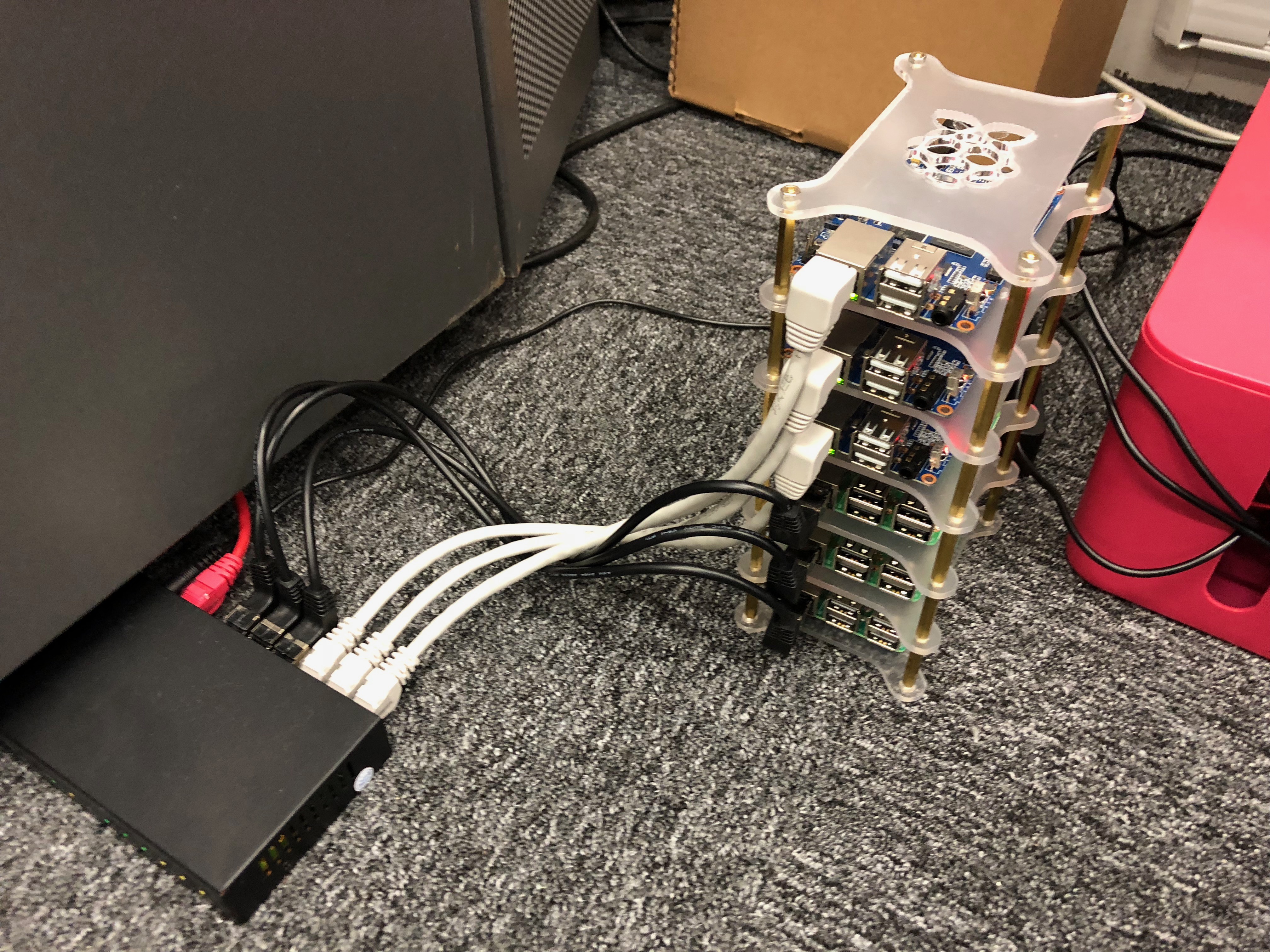
4 Steps to build arm-based docker image on Mac OS
To build an arm image, we need the qemu emulator to emulate those arm executions in the image. First, extract the static linked qemu emulator from linux.
To not mess with Mac, we do it in an Ubuntu Docker:
//On Ubuntu Docker
sudo apt install -y qemu qemu-user-static qemu-user binfmt-supportSCP the qemu-arm-static out from docker Ubuntu Docker machine to host Mac
//On Ubuntu Docker
scp qemu-arm-static scottie@10.0.0.257:~Register QEMU as the build agent in Mac:
Don’t understand, but it works… //On Mac
docker run --rm --privileged multiarch/qemu-user-static:register --resetCreate the Dockerfile with ubuntu-arm from Mac:
//On Mac
FROM armv7/armhf-ubuntu:16.04
COPY qemu-arm /usr/bin/qemu-arm-static
RUN echo Hello from ARM containerref:
- https://blog.hypriot.com/post/setup-simple-ci-pipeline-for-arm-images/
- https://resin.io/blog/building-arm-containers-on-any-x86-machine-even-dockerhub/
Comments