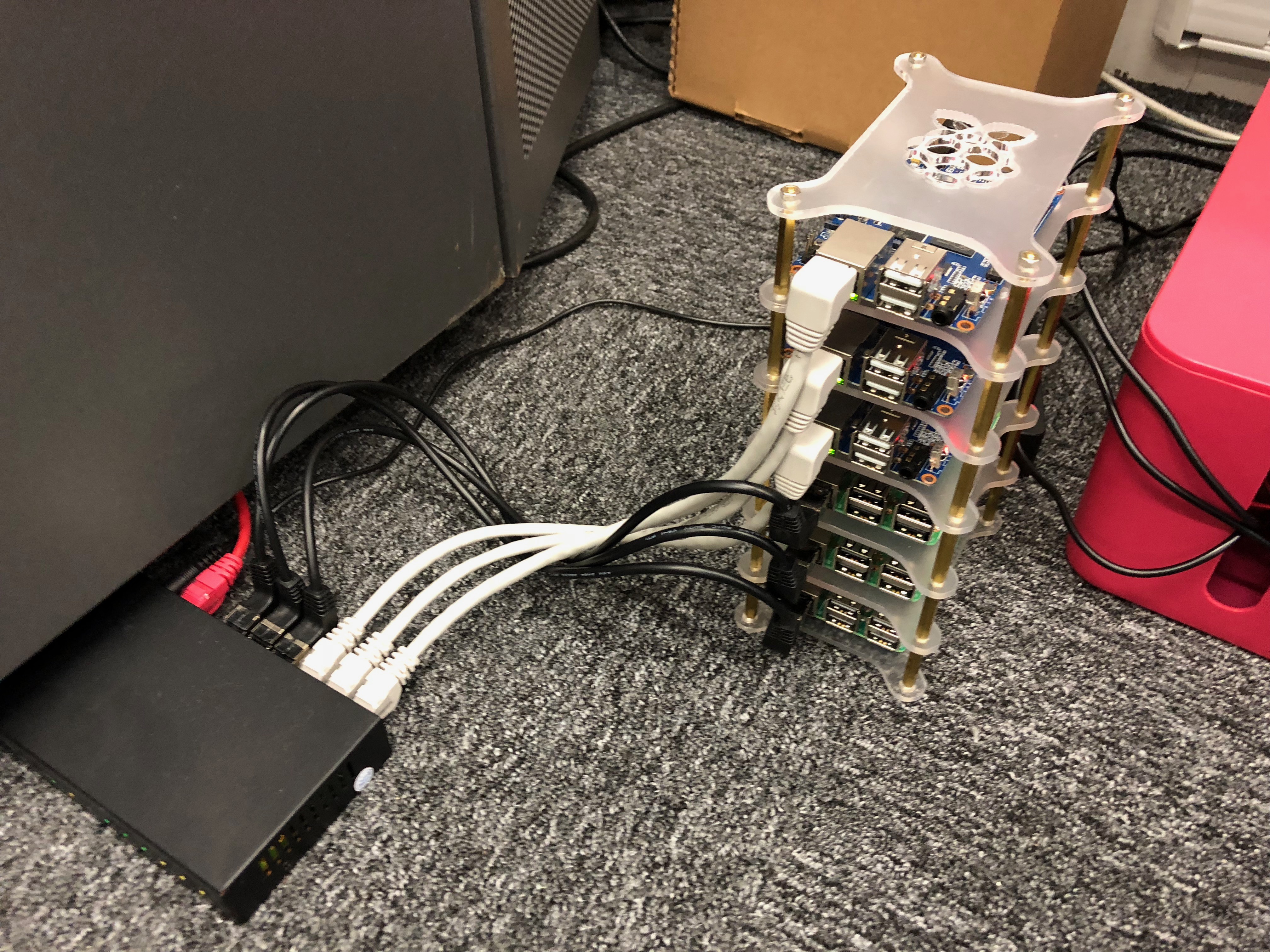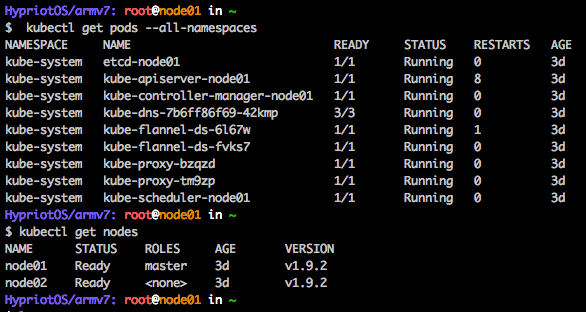To build an arm image, we need the qemu emulator to emulate those arm executions in the image. First, extract the static linked qemu emulator from linux.
To not mess with Mac, we do it in an Ubuntu Docker:
//On Ubuntu Docker
sudo apt install -y qemu qemu-user-static qemu-user binfmt-supportSCP the qemu-arm-static out from docker Ubuntu Docker machine to host Mac
//On Ubuntu Docker
scp qemu-arm-static scottie@10.0.0.257:~Install helm and tiller on kubernetes on raspberry pi
Installation of helm and tiller is not straight forward on arm device. Since, by default, the helm will pick a non-arm image of tiller to deploy on kubernetes and make the pod crash. Easiest way is to pick some existing arm version of tiller image to deploy on server. E.g. one from jessestuart:
helm init --tiller-image=jessestuart/tiller:v2.9.1For non-production use, the role binding of cluster-admin and default/kube-system can be found below:
kubectl create clusterrolebinding add-on-cluster-admin --clusterrole=cluster-admin --serviceaccount=kube-system:defaultBelow are the steps to install 5 nodes + 1 master of k8s on Raspberry Pi
SD card preparation
Prepare 6 SD cards and flash with the Hypriot OS, this would be the most stable OS as of today. Install the tool flash
curl -O https://raw.githubusercontent.com/hypriot/flash/master/$(uname -s)/flash
chmod +x flash
sudo mv flash /usr/local/bin/flash毒男s Diving log in Philipine
7th Sept 2015
- 15:00 Sabang Wreck 12M
8th Sept 2015
- 9:00 Monkey Beach 12M
- 11:30 Fantasea 18M
- 15:30 Kilima Steps 18M
9th Sept 2015
- 9:00 Hole in the Wall
- 11:30 Alma Jane Wreck 30M
- 15:30 La Laguna
- 18:00 Sabang Beach (Night dive)